Respected Member
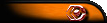
 |
 |
 |
Posts: 336
Joined: Tue Jul 27, 2010
Location: Youngsville, NC
Division: Battlefield 3
Video Editing
- 0
Respected Member
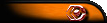
 |
 |
 |
Posts: 336
Joined: Tue Jul 27, 2010
Location: Youngsville, NC
Division: Battlefield 3
TarHeelDead wrote:I've had fraps for a while and have made videos from some gameplay using windows live movie maker (since its free). Problem is that my fraps videos that I take now don't work in live movie maker. The weird thing is that the fraps videos will play in players like vlc. So I've got avi files that work but I have can't use them in any video editor I have (so I can make clips and such)... any suggestions of how to get it to work?
Respected Member
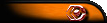
 |
 |
 |
Posts: 336
Joined: Tue Jul 27, 2010
Location: Youngsville, NC
Division: Battlefield 3
Exalted Member

 |
 |
 |
 |
 |
 |
 |
![eLitE Meritorious [BC2]](../images/ribbons/small/forum/27.png) |
![eLitE Meritorious [HL2DM]](../images/ribbons/small/forum/05.png) |
 |
 |
 |
Posts: 4799
Joined: Wed Jul 8, 2009
Location: Canada
Division: WarZ
Steam Name: (TKC) brownman350
BF3 Soldier: brownman350
TarHeelDead wrote:well, the first video I checked bit rate on = 1,036,800 kbps... I guess I should compress them like you said CrimsonAny suggestions on program to do that? I have a 5770 video card but can't remember how to use avivo to convert video files anymore (used to know but the program has completely changed).
Note: that video was done at 60fps, would 30 fps lower the bit rate? I ask cause I used to be able to open fraps videos in WLMM, I've made a couple need for speed and bad company 2 videos doing so.
Exalted Member

 |
 |
 |
 |
 |
 |
 |
![eLitE Meritorious [BC2]](../images/ribbons/small/forum/27.png) |
![eLitE Meritorious [HL2DM]](../images/ribbons/small/forum/05.png) |
 |
 |
 |
Posts: 4799
Joined: Wed Jul 8, 2009
Location: Canada
Division: WarZ
Steam Name: (TKC) brownman350
BF3 Soldier: brownman350
Respected Member
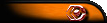
 |
 |
 |
Posts: 336
Joined: Tue Jul 27, 2010
Location: Youngsville, NC
Division: Battlefield 3
(TKC)TheCrimsonStar wrote:How long are all your FRAPS videos? If they're under 5 minutes each, download the trial of Allok MPEG4 Converter. It's my favorite conversion program, and IMO worth the buy if you like it. You can convert any format to any format.
http://www.alloksoft.com/mpeg4_converter.htm
The trial restricts conversion time to 5 minutes per file, and you can't customize the time within the video that you want to record (e.g. you want to start the conversion at 0:30 instead of 0:00. That ability is disabled in the trial). You can select DIVX video for an AVI file, click on settings next to the dropdown box once you have it selected, then customize bitrate and other things. Good luck!
TarHeelDead wrote:(TKC)TheCrimsonStar wrote:How long are all your FRAPS videos? If they're under 5 minutes each, download the trial of Allok MPEG4 Converter. It's my favorite conversion program, and IMO worth the buy if you like it. You can convert any format to any format.
http://www.alloksoft.com/mpeg4_converter.htm
The trial restricts conversion time to 5 minutes per file, and you can't customize the time within the video that you want to record (e.g. you want to start the conversion at 0:30 instead of 0:00. That ability is disabled in the trial). You can select DIVX video for an AVI file, click on settings next to the dropdown box once you have it selected, then customize bitrate and other things. Good luck!
That convertor works perfect. My videos are always cut to 2 minute lengths so the 5 min limit doesn't matter. It took a file from 1 million kpbs to 15 thousand kbpsand now it can load into windows live movie maker. I don't think I need to spend money on a video editor since I only do limited video stuff for now, maybe down the road I'll upgrade.
Users browsing this forum: No registered users and 1 guest