 Thu Sep 30, 2010 9:26 am by (TKC)-o]T3[o
Thu Sep 30, 2010 9:26 am by (TKC)-o]T3[o
It took a while but I finally took some time to figure out how the permission system works in TS3. As a result, guests to our TS server can only access the public channel and sub-channels. Members can access all member channels except the Team A and Team B sub-channels on our Squad Rush servers. That is so our competitive teams can join those channels and not be disturbed in case they are practicing or in the middle of a match. You can however join the parent Sq Rush channel. Those members who are on the competitive rosters DO have access automatically to the Sq Rush sub-channels.
Only clan leaders, division leaders, and league coordinators have access to the TKC Admin channel.
If you are a member or candidate and you can not access the member channels, contact me, Kingloser or DonJuan. You will have to be given access manually.






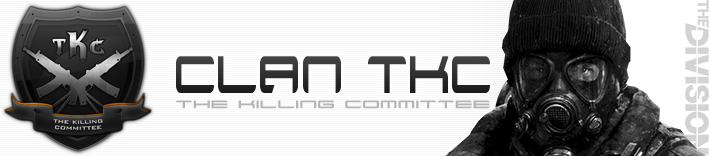















![eLitE Meritorious [BC2]](../images/ribbons/small/forum/27.png)
![eLitE Meritorious [BF3]](../images/ribbons/small/forum/37.png)
![eLitE Valorous [BF3]](../images/ribbons/small/forum/38.png)
![eLitE Meritorious [HL2DM]](../images/ribbons/small/forum/05.png)
![eLitE Valorous [HL2DM]](../images/ribbons/small/forum/06.png)
![eLitE Meritorious [COD4]](../images/ribbons/small/forum/07.png)


















![eLitE Valorous [BC2]](../images/ribbons/small/forum/28.png)

