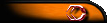HELP!! Computer freezing + long beep
33 posts
• Page 2 of 3 • 1, 2, 3
Re: HELP!! Computer freezing + long beep
DonJuan wrote:What program did you use to fix registry errors?
Is UniBlue Registry booster any good?
- 0


Sometimes measuring the bottleneck can be interpreted in so many ways. The only Thing ATI can render better then Nvidia is BSoD.
Re: HELP!! Computer freezing + long beep
I've honestly never heard of it. I use CCleaner for my cleanup needs and it does an excellent job. You can get it from here: http://www.filehippo.com/download_ccleaner/download/91b38312337b467da35f6db858f65c29/. Just click the Registry tab, then scan and fix issues, repeat until you don't have anymore pop up and you should be good. I would back your registry up before cleaning it though, because mistakes can happen, but I've never had that particular issue with CCleaner and I've been using for 2+ years on XP, Vista, and now 7. If gives you the option to backup your registry before you clean anything up.
- 0
Re: HELP!! Computer freezing + long beep
DonJuan wrote:I've honestly never heard of it. I use CCleaner for my cleanup needs and it does an excellent job. You can get it from here: http://www.filehippo.com/download_ccleaner/download/91b38312337b467da35f6db858f65c29/. Just click the Registry tab, then scan and fix issues, repeat until you don't have anymore pop up and you should be good. I would back your registry up before cleaning it though, because mistakes can happen, but I've never had that particular issue with CCleaner and I've been using for 2+ years on XP, Vista, and now 7. If gives you the option to backup your registry before you clean anything up.
CCleaner gave my friend a virus..lol
- 0


Sometimes measuring the bottleneck can be interpreted in so many ways. The only Thing ATI can render better then Nvidia is BSoD.
Re: HELP!! Computer freezing + long beep
ME. wrote:DonJuan wrote:I've honestly never heard of it. I use CCleaner for my cleanup needs and it does an excellent job. You can get it from here: http://www.filehippo.com/download_ccleaner/download/91b38312337b467da35f6db858f65c29/. Just click the Registry tab, then scan and fix issues, repeat until you don't have anymore pop up and you should be good. I would back your registry up before cleaning it though, because mistakes can happen, but I've never had that particular issue with CCleaner and I've been using for 2+ years on XP, Vista, and now 7. If gives you the option to backup your registry before you clean anything up.
CCleaner gave my friend a virus..lol
No he didn't. He either downloaded it from a shady source or got a virus from another program and just thought it was CCleaner.
- 0
Re: HELP!! Computer freezing + long beep
lawl, thats what i thought too
- 0


Sometimes measuring the bottleneck can be interpreted in so many ways. The only Thing ATI can render better then Nvidia is BSoD.
Re: HELP!! Computer freezing + long beep
DonJuan wrote:ME. wrote:DonJuan wrote:I've honestly never heard of it. I use CCleaner for my cleanup needs and it does an excellent job. You can get it from here: http://www.filehippo.com/download_ccleaner/download/91b38312337b467da35f6db858f65c29/. Just click the Registry tab, then scan and fix issues, repeat until you don't have anymore pop up and you should be good. I would back your registry up before cleaning it though, because mistakes can happen, but I've never had that particular issue with CCleaner and I've been using for 2+ years on XP, Vista, and now 7. If gives you the option to backup your registry before you clean anything up.
CCleaner gave my friend a virus..lol
No he didn't. He either downloaded it from a shady source or got a virus from another program and just thought it was CCleaner.
I concur. been using CCleaner since December and my comp always runs faster than it usually does.
- 0
Re: HELP!! Computer freezing + long beep
Try using Uniblue, Ive used it on a few PCs and they run faster.
- 0


Sometimes measuring the bottleneck can be interpreted in so many ways. The only Thing ATI can render better then Nvidia is BSoD.
Re: HELP!! Computer freezing + long beep
I used CCleaner. havent really noticed big of a difference but then again my computer keeps freezing up. but yea it did fix a ton of registry errors.
- 0
Re: HELP!! Computer freezing + long beep
rune wrote:I used CCleaner. havent really noticed big of a difference but then again my computer keeps freezing up. but yea it did fix a ton of registry errors.
Did you run the cleaner several times until it didn't find any more errors? Either way, let us know how it goes when you get your new thermal compound in and get your CPU redone.
- 0
Re: HELP!! Computer freezing + long beep
okay so i got my thermal paste and applied it to my CPU after cleaning it.
At first, when i tried opening Internet Explorer it froze so i had to restart it. but after the reboot, i turned on the OCCT and ran the CPU test again. It managed to run the full two hours on Median Data Set Test Mode and the maximum temperature it reached was around 70C.
I'm still getting the 85-86 C read on SpeedFan and HWmonitor but i'm guessing u were right that it was a bogus read.
I still have to test how my computer wil run when i open Firefox and Chrome but i'm still optimistic after passing the OCCT test without it being shut down.
At first, when i tried opening Internet Explorer it froze so i had to restart it. but after the reboot, i turned on the OCCT and ran the CPU test again. It managed to run the full two hours on Median Data Set Test Mode and the maximum temperature it reached was around 70C.
I'm still getting the 85-86 C read on SpeedFan and HWmonitor but i'm guessing u were right that it was a bogus read.
I still have to test how my computer wil run when i open Firefox and Chrome but i'm still optimistic after passing the OCCT test without it being shut down.
- 0
Re: HELP!! Computer freezing + long beep
It's sill freezing, so at this point i dunno what the issue is anymore.
i've ran the memtest and cpu test and reapplied thermal paste but i'm not getting any better results.
any other suggestions?
i've ran the memtest and cpu test and reapplied thermal paste but i'm not getting any better results.
any other suggestions?
- 0
Re: HELP!! Computer freezing + long beep
rune wrote:It's sill freezing, so at this point i dunno what the issue is anymore.
i've ran the memtest and cpu test and reapplied thermal paste but i'm not getting any better results.
any other suggestions?
Next we want to run check disk. I highly doubt this is your problem but it's the only thing I can think that's left to do besides re-installing Windows. Click "Start", the click "Run", type "cmd" in the box and press enter. When the window pops up, type in "chkdsk" and let that run. It should only take a few hours at most. Let us know and I'll do some more digging in the mean time.
- 0
Re: HELP!! Computer freezing + long beep
i ran chkdsk and found few errors which i fixed by restarting my comp and running chkdsk again .
still no luck. my computer still crashes.
i'm starting to feel like that 85C read has something to do with it.
Should i also try to run the PSU test on the OCCT?
still no luck. my computer still crashes.
i'm starting to feel like that 85C read has something to do with it.
Should i also try to run the PSU test on the OCCT?
- 0
Re: HELP!! Computer freezing + long beep
rune wrote:i ran chkdsk and found few errors which i fixed by restarting my comp and running chkdsk again .
still no luck. my computer still crashes.
i'm starting to feel like that 85C read has something to do with it.
Should i also try to run the PSU test on the OCCT?
I really doubt it's the PSU. You would've seen problems when you were running the CPU test in OCCT is something was happening with your PSU not providing enough power or jacked up amps. The last thing I can think of is it's a problem with Windows itself, but I don't know enough about coming through and interpreting log files to say. Does anyone else have any ideas??? My next step would be to re-install Windows, but that's a hassle usually (depending on how many programs you have installed), and shouldn't be the next step if there's something else to test.
Now that I think about it, do you have any USB devices plugged in that aren't needed (thumb drive, USB speakers, a can cooler, a coffee mug heater, etc.)? Try unplugging everything but your keyboard and mouse and see if you still get the hang-ups.
- 0
33 posts
• Page 2 of 3 • 1, 2, 3
Who is online
Users browsing this forum: No registered users and 0 guests
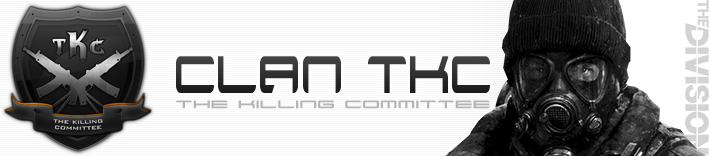

![eLitE Meritorious [BC2]](../images/ribbons/small/forum/27.png)
![eLitE Meritorious [HL2DM]](../images/ribbons/small/forum/05.png)
![eLitE Valorous [HL2DM]](../images/ribbons/small/forum/06.png)