Revered Member

 |
 |
 |
 |
 |
 |
 |
 |
 |
 |
![eLitE Meritorious [BC2]](../images/ribbons/small/forum/27.png) |
![eLitE Meritorious [BF3]](../images/ribbons/small/forum/37.png) |
![eLitE Valorous [BF3]](../images/ribbons/small/forum/38.png) |
 |
 |
 |
 |
 |
 |
 |
Posts: 1643
Joined: Thu May 7, 2009
Division: Guild Wars 2
Steam Name: dflynn222
BF3 Soldier: dflynn222
BF4 Soldier: dflynn222
Sound
Sound,
Okay so I bought a new Video card, and Now I have my monitor hooked up to my computer with an HDMI cable, but now the sound comes out of my monitor instead of my headphones. I've tried re-installing the headphones driver and setting all the settings for sound to come out my headphones, but still nothing.
ANyone got any ideas?
Okay so I bought a new Video card, and Now I have my monitor hooked up to my computer with an HDMI cable, but now the sound comes out of my monitor instead of my headphones. I've tried re-installing the headphones driver and setting all the settings for sound to come out my headphones, but still nothing.
ANyone got any ideas?
- 0






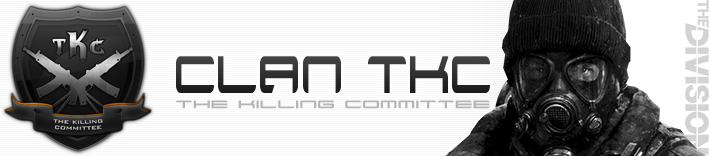




![eLitE Meritorious [HL2DM]](../images/ribbons/small/forum/05.png)


