HL2 and CTF problem
I have no idea how this happened or why, and I've never heard of this happening. Does anyone have an idea of what to do?
- 0
Exalted Member

 |
 |
 |
 |
 |
 |
 |
![eLitE Meritorious [BC2]](../images/ribbons/small/forum/27.png) |
![eLitE Meritorious [HL2DM]](../images/ribbons/small/forum/05.png) |
 |
 |
 |
Posts: 4799
Joined: Wed Jul 8, 2009
Location: Canada
Division: WarZ
Steam Name: (TKC) brownman350
BF3 Soldier: brownman350
 I don't know if it's the mouse, it affected the whole control scheme including the keyboard.
I don't know if it's the mouse, it affected the whole control scheme including the keyboard.
Exalted Member

 |
 |
 |
 |
 |
 |
 |
![eLitE Meritorious [BC2]](../images/ribbons/small/forum/27.png) |
![eLitE Meritorious [HL2DM]](../images/ribbons/small/forum/05.png) |
 |
 |
 |
Posts: 4799
Joined: Wed Jul 8, 2009
Location: Canada
Division: WarZ
Steam Name: (TKC) brownman350
BF3 Soldier: brownman350

PENGUINIZED wrote:yeah, you could see me just jittering around and sliding into a corner then shooting the pistol over and over into the ground.I don't know if it's the mouse, it affected the whole control scheme including the keyboard.
My best bet is to uninstall and reinstall everything, including steam since I accidentally put ctf 1.75 files in the steam folder group before going into steamapps.

Exalted Member

 |
 |
 |
 |
 |
 |
 |
![eLitE Meritorious [BC2]](../images/ribbons/small/forum/27.png) |
![eLitE Meritorious [HL2DM]](../images/ribbons/small/forum/05.png) |
 |
 |
 |
Posts: 4799
Joined: Wed Jul 8, 2009
Location: Canada
Division: WarZ
Steam Name: (TKC) brownman350
BF3 Soldier: brownman350
PENGUINIZED wrote:Well the format of everything steam didn't work. Anyone else have any ideas? The mouse is a Logitech G500 gaming mouse. It might have something to do with the setpoint software that came with it. If someone knows more about this stuff than I do (hopefully someone does) please make some suggestions or guesses on what to do.

Exalted Member

 |
 |
 |
 |
 |
 |
 |
![eLitE Meritorious [BC2]](../images/ribbons/small/forum/27.png) |
![eLitE Meritorious [HL2DM]](../images/ribbons/small/forum/05.png) |
 |
 |
 |
Posts: 4799
Joined: Wed Jul 8, 2009
Location: Canada
Division: WarZ
Steam Name: (TKC) brownman350
BF3 Soldier: brownman350

PENGUINIZED wrote:yeah, it still keeps flipping out. It might be the setpoint software running in the background for profiles on different games. I'm going to try setting everything to a default profile and close it whenever I'm not using it.

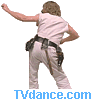
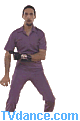

Exalted Member

 |
 |
 |
 |
 |
 |
 |
![eLitE Meritorious [BC2]](../images/ribbons/small/forum/27.png) |
![eLitE Meritorious [HL2DM]](../images/ribbons/small/forum/05.png) |
 |
 |
 |
Posts: 4799
Joined: Wed Jul 8, 2009
Location: Canada
Division: WarZ
Steam Name: (TKC) brownman350
BF3 Soldier: brownman350

(TKC) Slevin wrote:Did you use the CD to install the setpoint software? I too have a g500 mouse, but i went to http://www.logitech.com/index.cfm/441/5750&hub=1&cl=ca,en to download the latest setpoint version instead of installing the cd version.
If possible uninstall setpoint and reinstall, or try to default all settings.

Exalted Member

 |
 |
 |
 |
 |
 |
 |
![eLitE Meritorious [BC2]](../images/ribbons/small/forum/27.png) |
![eLitE Meritorious [HL2DM]](../images/ribbons/small/forum/05.png) |
 |
 |
 |
Posts: 4799
Joined: Wed Jul 8, 2009
Location: Canada
Division: WarZ
Steam Name: (TKC) brownman350
BF3 Soldier: brownman350
PENGUINIZED wrote:I fixed the problem!
If setpoint 5.20 or whatever the new version is is running in the background, it will record what buttons I use most often to a certain game and auto profile it after a while. I just need to exit setpoint whenever I play HL2 DM


Exalted Member

 |
 |
 |
 |
 |
 |
 |
![eLitE Meritorious [BC2]](../images/ribbons/small/forum/27.png) |
![eLitE Meritorious [HL2DM]](../images/ribbons/small/forum/05.png) |
 |
 |
 |
Posts: 4799
Joined: Wed Jul 8, 2009
Location: Canada
Division: WarZ
Steam Name: (TKC) brownman350
BF3 Soldier: brownman350
PENGUINIZED wrote:heheh, well If you see me sliding into a corner and firing like a maniac, it will be intentional that time

Users browsing this forum: No registered users and 0 guests