Computer problem.
- 0






Respected Member
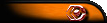
 |
 |
 |
 |
 |
 |
![eLitE Meritorious [BF3]](../images/ribbons/small/forum/37.png) |
![eLitE Valorous [BF3]](../images/ribbons/small/forum/38.png) |
![eLitE Meritorious [HL2DM]](../images/ribbons/small/forum/05.png) |
 |
 |
Posts: 310
Joined: Fri Sep 24, 2010
Location: Alpine, WY
Division: Half-Life 2 Deathmatch
Steam Name: (TKC) λndersony â€
BF4 Soldier: Anders0ny
 .
.
Respected Member
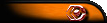
 |
 |
 |
 |
 |
 |
![eLitE Meritorious [BF3]](../images/ribbons/small/forum/37.png) |
![eLitE Valorous [BF3]](../images/ribbons/small/forum/38.png) |
![eLitE Meritorious [HL2DM]](../images/ribbons/small/forum/05.png) |
 |
 |
Posts: 310
Joined: Fri Sep 24, 2010
Location: Alpine, WY
Division: Half-Life 2 Deathmatch
Steam Name: (TKC) λndersony â€
BF4 Soldier: Anders0ny
Revered Member

 |
 |
 |
 |
 |
 |
 |
 |
 |
 |
![eLitE Meritorious [BC2]](../images/ribbons/small/forum/27.png) |
![eLitE Meritorious [BF3]](../images/ribbons/small/forum/37.png) |
![eLitE Valorous [BF3]](../images/ribbons/small/forum/38.png) |
 |
 |
 |
 |
 |
 |
 |
Posts: 1643
Joined: Thu May 7, 2009
Division: Guild Wars 2
Steam Name: dflynn222
BF3 Soldier: dflynn222
BF4 Soldier: dflynn222






Respected Member
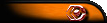
 |
 |
 |
 |
 |
 |
![eLitE Meritorious [BF3]](../images/ribbons/small/forum/37.png) |
![eLitE Valorous [BF3]](../images/ribbons/small/forum/38.png) |
![eLitE Meritorious [HL2DM]](../images/ribbons/small/forum/05.png) |
 |
 |
Posts: 310
Joined: Fri Sep 24, 2010
Location: Alpine, WY
Division: Half-Life 2 Deathmatch
Steam Name: (TKC) λndersony â€
BF4 Soldier: Anders0ny
λndersony †wrote:... update frost ?
MrFrostyy wrote:Ah sorry been on teamspeak with most people thought everyone knew, it was just a dead gpu new one works fine now playing bf3 like a charm and no computer crashs.






Respected Member
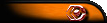
 |
 |
 |
 |
 |
 |
![eLitE Meritorious [BF3]](../images/ribbons/small/forum/37.png) |
![eLitE Valorous [BF3]](../images/ribbons/small/forum/38.png) |
![eLitE Meritorious [HL2DM]](../images/ribbons/small/forum/05.png) |
 |
 |
Posts: 310
Joined: Fri Sep 24, 2010
Location: Alpine, WY
Division: Half-Life 2 Deathmatch
Steam Name: (TKC) λndersony â€
BF4 Soldier: Anders0ny
(TKC)-o]T3[o wrote:λndersony †wrote:... update frost ?MrFrostyy wrote:Ah sorry been on teamspeak with most people thought everyone knew, it was just a dead gpu new one works fine now playing bf3 like a charm and no computer crashs.
Andersony doesn't believe in socializing with us on TS.
λndersony †wrote:(TKC)-o]T3[o wrote:λndersony †wrote:... update frost ?MrFrostyy wrote:Ah sorry been on teamspeak with most people thought everyone knew, it was just a dead gpu new one works fine now playing bf3 like a charm and no computer crashs.
Andersony doesn't believe in socializing with us on TS.
-- the day is coming






Respected Member
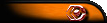
 |
 |
 |
 |
 |
 |
![eLitE Meritorious [BF3]](../images/ribbons/small/forum/37.png) |
![eLitE Valorous [BF3]](../images/ribbons/small/forum/38.png) |
![eLitE Meritorious [HL2DM]](../images/ribbons/small/forum/05.png) |
 |
 |
Posts: 310
Joined: Fri Sep 24, 2010
Location: Alpine, WY
Division: Half-Life 2 Deathmatch
Steam Name: (TKC) λndersony â€
BF4 Soldier: Anders0ny
Users browsing this forum: No registered users and 15 guests