 Fri Sep 09, 2011 12:18 am by country_boy454
Fri Sep 09, 2011 12:18 am by country_boy454
Armo wrote:I downloaded that program.
I'm guessing this is the numbers Crimson was talking about?
090811-10795-01.dmp 08.09.2011 21:43:33 IRQL_NOT_LESS_OR_EQUAL 0x0000000a
090811-9750-01.dmp 08.09.2011 20:01:05 SYSTEM_THREAD_EXCEPTION_NOT_HANDLED 0x1000007e
090811-9656-01.dmp 08.09.2011 19:00:23 DRIVER_IRQL_NOT_LESS_OR_EQUAL 0x000000d1
090811-12339-01.dmp 08.09.2011 18:57:49 0x00000116
090811-10623-01.dmp 08.09.2011 15:55:48 0x00000124
090711-9750-01.dmp 07.09.2011 21:22:20 PFN_LIST_CORRUPT 0x0000004e
0x0000000A Causes
In most cases, STOP: 0x0000000A (IRQL_NOT_LESS_OR_EQUAL) is caused by registry errors, software, hardware and driver conflicts, viruses, missing system files. Sometimes 0x0000000A error message gives a hint where to search for the problem by mentioning the driver’s name or certain devices (video adapter, for example).
0x1000007e causes
It was probably caused by the directX portion of your video driver.
I would un-install it and install a fresh copy.
0x000000d1 causes
outdated drivers
0x00000116
nvidia drivers outdated
0x00000124
pci-e device driver outdated
0x0000004e
can be caused by faulty memory
CPU: i7 5930k 4.7GHz MOBO:Asus X99-E WSRam:G.Skill DDR4 2666 32gbGPU:SLI'd EVGA GTX 980tiPSU:EVGA 220-T2-1600-X1HDD:500gb Raid 0 850 EVO SSDs, 5tb Toshiba 128mb cacheCase:Lian Li PC-D666WRXDisplay:32" Samsung, (2) Acer S231HL Cooling:Corsair H100i GTX, 12 BGears 120mm PWM fans
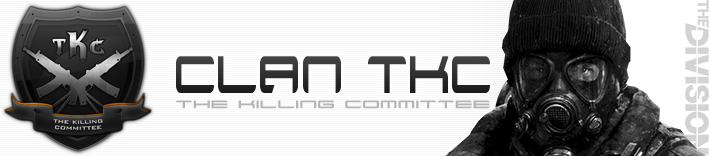












![eLitE Meritorious [BC2]](../images/ribbons/small/forum/27.png)
![eLitE Meritorious [HL2DM]](../images/ribbons/small/forum/05.png)




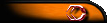


![eLitE Meritorious [BF3]](../images/ribbons/small/forum/37.png)













