Having problems with Nvidia drivers lately?
http://forums.nvidia.com/index.php?showtopic=207666
and specifically this comment:
I fixed it by using "Prefer Max performance; instead of 'Adaptive' in Nvidia Control Panel
Now I found this setting yesterday and I haven't had the error since, however I was only getting it sometimes, not necessarily every day, but usually I would see it once a day. What I'm saying is, I don't know if this has fixed the problem, but so far so good so if you want to try it out, here is where to find the setting he's talking about.
3D settings>Manage 3D settings>Global settings>Power Management Mode
Set it as he says and see if it helps.
- 0






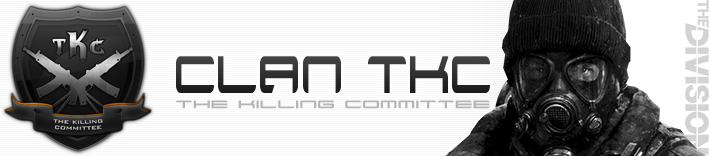















![eLitE Meritorious [BC2]](../images/ribbons/small/forum/27.png)
![eLitE Meritorious [BF3]](../images/ribbons/small/forum/37.png)
![eLitE Valorous [BF3]](../images/ribbons/small/forum/38.png)
![eLitE Meritorious [HL2DM]](../images/ribbons/small/forum/05.png)
![eLitE Valorous [HL2DM]](../images/ribbons/small/forum/06.png)
![eLitE Meritorious [COD4]](../images/ribbons/small/forum/07.png)













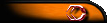



![eLitE Valorous [BC2]](../images/ribbons/small/forum/28.png)










