Respected Member
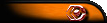
 |
 |
 |
 |
 |
![eLitE Meritorious [BF3]](../images/ribbons/small/forum/37.png) |
 |
 |
 |
Posts: 532
Joined: Wed Jul 20, 2011
Location: Fremont, California
Division: WarZ
Steam Name: C_E_C_I_L
BF3 Soldier: Cecil900
Re: Luni's Beast PC to be!
As far as the RAM goes, the higher frequency kit would be faster, despite it having slower timings, im just not sure it would be worth the price. Like i also said before, intel does not recommend using 1.65V RAM for sandy bridge either. I personally use 1.65V RAM, as i wasn't aware of it when i switched from AMD to Sandy Bridge, but i've read intel suggests using 1.5V RAM.
So in short 1.65V will work, but it is not recommended. I would honestly buy this kit, its cheaper, is plenty fast, and is 1.5V
http://www.newegg.ca/Product/Product.as ... 6820231468
Your motherboard will knock the RAM back to that frequency anyway.
- 0
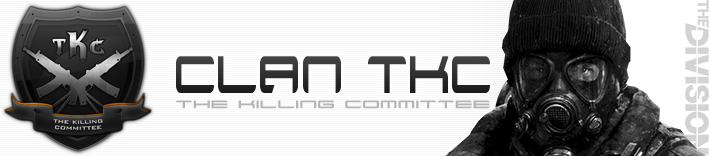




![eLitE Meritorious [BC2]](../images/ribbons/small/forum/27.png)




