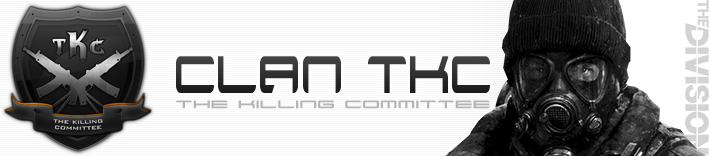Thu Aug 04, 2011 4:28 am by bobzwik
Thu Aug 04, 2011 4:28 am by bobzwik
So now it's at 75%. Wow it's taking a long time. And now there's some other freak phenomenon. I open google chrome, I am at my new tab page, I click a page I want to go to, it loads the page but then straight after it goes back to the new tab page. Same thing happens when I type in the address. But, if I click the page (for example, TKC forum) and then press select something else, like the desktop, the page will load and stay there, until I re-select chrome.
With Internet explorer, the page just won't load, and it won't give any errors.
It's not an Internet problem. I can make calls with skype. But whats weird, is that I can't close the call window. I press the X, and it doesn't disappear. The only way to make it go away was to quit skype.
I hope this has something to do with thee Raid problem. I'll see tomorrow. Right now, I'm off to bed, excited and anxious to see if my new PC will be fine.







![eLitE Meritorious [BC2]](../images/ribbons/small/forum/27.png)
![eLitE Meritorious [BF3]](../images/ribbons/small/forum/37.png)
![eLitE Meritorious [HL2DM]](../images/ribbons/small/forum/05.png)