Hi all from earth7man
Thanks for the opportunity to try to become a member, this is a completely new experience for me and I'm sure I'll do alot of stupid things before I get a handle on it, so try to bare with me while I learn. Only been doing multiplayer for 2 months now.
This weekend was alot of fun, played continuously all three days. I could use some help setting up I think, especially the mic. I know it works via the win7 test. I tested it through the main 5.1 speakers (don't ever do this) the feedback loop increased gain so rapidly I thought the system would self destruct, all I had time for was to rip out a jack to save the system.
Another is finding a way to increase font size for chat etc. is that possible? Old farts like me can't see that small text so if someone were to holler at me for something, I may not see it. So, if you've got nothing better to do and don't mind helping an old person across the street I'd appreciate it.
One more thing, I've been in residential construction for 31 years, know most everything, if you have any building questions I'd be happy to respond. Just be ready for a long winded answer.
Bye for now.
This weekend was alot of fun, played continuously all three days. I could use some help setting up I think, especially the mic. I know it works via the win7 test. I tested it through the main 5.1 speakers (don't ever do this) the feedback loop increased gain so rapidly I thought the system would self destruct, all I had time for was to rip out a jack to save the system.
Another is finding a way to increase font size for chat etc. is that possible? Old farts like me can't see that small text so if someone were to holler at me for something, I may not see it. So, if you've got nothing better to do and don't mind helping an old person across the street I'd appreciate it.
One more thing, I've been in residential construction for 31 years, know most everything, if you have any building questions I'd be happy to respond. Just be ready for a long winded answer.
Bye for now.
- 0
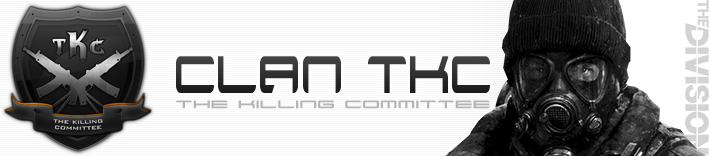




















![eLitE Meritorious [BC2]](../images/ribbons/small/forum/27.png)
![eLitE Meritorious [BF3]](../images/ribbons/small/forum/37.png)
![eLitE Valorous [BF3]](../images/ribbons/small/forum/38.png)
![eLitE Meritorious [HL2DM]](../images/ribbons/small/forum/05.png)
![eLitE Valorous [HL2DM]](../images/ribbons/small/forum/06.png)
![eLitE Meritorious [COD4]](../images/ribbons/small/forum/07.png)














