Honored Member

 |
 |
 |
Posts: 677
Joined: Mon Mar 8, 2010
Location: Norway
Division: Battlefield 3
Steam Name: Foffkillz
BF3 Soldier: Foffkillz
Motherboard problem... Again.. -.-
- 0
Honored Member

 |
 |
 |
Posts: 677
Joined: Mon Mar 8, 2010
Location: Norway
Division: Battlefield 3
Steam Name: Foffkillz
BF3 Soldier: Foffkillz
Honored Member

 |
 |
 |
Posts: 677
Joined: Mon Mar 8, 2010
Location: Norway
Division: Battlefield 3
Steam Name: Foffkillz
BF3 Soldier: Foffkillz
DonJuan wrote:What's your full setup?
Foffkillz wrote:DonJuan wrote:What's your full setup?
Corsair VX 450W PSU
MSI 870A-G54 mobo
AMD Phenom II X4 955 CPU
Gainward 9600GT 1024MB GFX card
Memory I dont really know, cuz i borrowed it from a friend while I am waiting for my new memory. It was definetly a Corsair Dominator DDR3. But exactly i dont know.
(TKC)TheCrimsonStar wrote:Foffkillz wrote:DonJuan wrote:What's your full setup?
Corsair VX 450W PSU
MSI 870A-G54 mobo
AMD Phenom II X4 955 CPU
Gainward 9600GT 1024MB GFX card
Memory I dont really know, cuz i borrowed it from a friend while I am waiting for my new memory. It was definetly a Corsair Dominator DDR3. But exactly i dont know.
hmm....could be RAM frequency that isn't supported by the mobo. if not, are you sure you plugged all the wires from the power button, reset, etc into the correct slots on the mobo?


Honored Member

 |
 |
 |
Posts: 677
Joined: Mon Mar 8, 2010
Location: Norway
Division: Battlefield 3
Steam Name: Foffkillz
BF3 Soldier: Foffkillz
(TKC)TheCrimsonStar wrote:Foffkillz wrote:DonJuan wrote:What's your full setup?
Corsair VX 450W PSU
MSI 870A-G54 mobo
AMD Phenom II X4 955 CPU
Gainward 9600GT 1024MB GFX card
Memory I dont really know, cuz i borrowed it from a friend while I am waiting for my new memory. It was definetly a Corsair Dominator DDR3. But exactly i dont know.
hmm....could be RAM frequency that isn't supported by the mobo. if not, are you sure you plugged all the wires from the power button, reset, etc into the correct slots on the mobo?
Honored Member

 |
 |
 |
Posts: 677
Joined: Mon Mar 8, 2010
Location: Norway
Division: Battlefield 3
Steam Name: Foffkillz
BF3 Soldier: Foffkillz
Foffkillz wrote:I donno if this is right, but.. Is there a possibility that the CPU has been fried? When I pressed the button the first time, there was a smell of like something was burned, but I at that moment, i thought that it was because the parts is brand new. Is there a way to test the AM3 CPU on a AM2 mobo or test an AM2 CPU on the AM3 mobo?
Honored Member

 |
 |
 |
Posts: 677
Joined: Mon Mar 8, 2010
Location: Norway
Division: Battlefield 3
Steam Name: Foffkillz
BF3 Soldier: Foffkillz
(TKC)TheCrimsonStar wrote:the first one, no, since AM3 won't work with an AM2 mobo, but you can use an AM2 CPU on an AM3 mobo. they're backwards compatible. and the burning smell, umm...psu? I never smelled anything burning when I used mine for the first time.
Honored Member

 |
 |
 |
Posts: 677
Joined: Mon Mar 8, 2010
Location: Norway
Division: Battlefield 3
Steam Name: Foffkillz
BF3 Soldier: Foffkillz
DonJuan wrote:You can use an AM3 CPU in an AM2/2+ board only if it's had a BIOS update to support AM3 CPU's. You can't use AM2 or 2+ CPU's in AM3 board because they usually don't have the BIOS support. I dunno about the burning smell, could be your problem. Try unplugging everything except the mobo, CPU, and RAM and see if you can post then. If you don't have onboard video (which I don't think that board does) you'll also have to have your GPU plugged in. Did you plug the little speaker that should've came with the motherboard in?
Honored Member

 |
 |
 |
Posts: 677
Joined: Mon Mar 8, 2010
Location: Norway
Division: Battlefield 3
Steam Name: Foffkillz
BF3 Soldier: Foffkillz
Foffkillz wrote:DonJuan wrote:You can use an AM3 CPU in an AM2/2+ board only if it's had a BIOS update to support AM3 CPU's. You can't use AM2 or 2+ CPU's in AM3 board because they usually don't have the BIOS support. I dunno about the burning smell, could be your problem. Try unplugging everything except the mobo, CPU, and RAM and see if you can post then. If you don't have onboard video (which I don't think that board does) you'll also have to have your GPU plugged in. Did you plug the little speaker that should've came with the motherboard in?
Yes the speaker in the case is plugged in, but there is no sound from it.What if i unplug the CPU? what will happen. If that is not dangerous, Ill try it and see if I get a different response from the mobo. But do you mean a speaker that should have come with the board, or the one in the case? Cuz there was no speaker coming with the mobo...
Honored Member

 |
 |
 |
Posts: 677
Joined: Mon Mar 8, 2010
Location: Norway
Division: Battlefield 3
Steam Name: Foffkillz
BF3 Soldier: Foffkillz
Respected Member
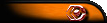
 |
 |
 |
Posts: 336
Joined: Tue Jul 27, 2010
Location: Youngsville, NC
Division: Battlefield 3
Users browsing this forum: No registered users and 3 guests