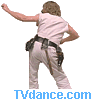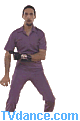HELP!! Computer freezing + long beep
So my computer has been freezing up on me for the past few days and now its freezing in about 30 minutes after each reboot. On all occasions, it would start out with my programs slowing down, and then everything would suddenly freeze. my cursor also continues to move after everything else stops working, but eventually it would freeze too.
Sometimes, after a freeze, my computer emits a long single continuous beep.
I am suspecting it's either my RAM or cpu thats the problem but i'm not sure at this moment.
I cleaned out the dust from my PC and used a program to fix registry problems and ran my virus scan, but they dont seem to fix this problem.
I also ran 3 programs to test for temperature and here's what i get :
SpeedFan:
Temp1: 86 C
Temp2:43 C
Temp3: 43 C
HD0:39 C
HD1:45 C
Temp1: 40C
Core 0 : 42C
Core 1: 42C
Core 2: 41C
HWMonitor:
TMPIN0: 86 C
TMPIN1: 43 C
TMPIN2: -41C
Everest:
Motherboard : 43C
Aux: 86 C
In all three cases, I'm trying to figure out what part these programs are measuring thats reading the 86 C.
Here's my computer specs:
Dell
Inspiron 530
Microsoft Windows XP Professional (5.1, Build 2600)
Phoenix-AwardBIOS v.6.00PG
Intel(R) Core(TM)2 Quad CPU Q660 @ 2.40GHz (4 CPUs)
3326MB RAM
Anyone have any thoughts or advice on this situation?
Any help is much appreciated!!
- 0
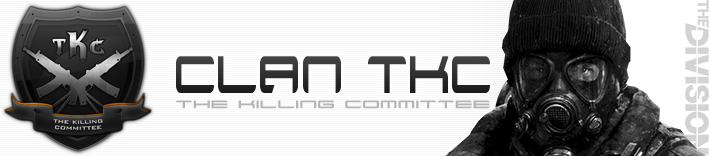
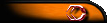

![eLitE Meritorious [BC2]](../images/ribbons/small/forum/27.png)
![eLitE Meritorious [HL2DM]](../images/ribbons/small/forum/05.png)
![eLitE Valorous [HL2DM]](../images/ribbons/small/forum/06.png)