Get GameTracker Lite to work with Firefox
I was able to get this to work with the latest Firefox by:
Installing the latest GameTracker Lite here: http://www.gametracker.com/downloads/
Now go to Firefox and do this:
Tools>>Options>>Applications
In the search box type "gt" without the quotes. Under "Content Type" it should say "gt" and then to the right is "Action". If under "Action" it says "Use Gametracker Lite (default)" you don't need to do anything. If it says anything else then select GameTracker Lite. If it is not an option use "Use other" to find the "GTLite.exe" executable. If you installed it to the default location and you have a 32-bit OS it should be under "C:\Program Files\GameTracker\GTLite.exe". If you have a 64-bit OS look under "C:\Program Files (x86)\GameTracker\GTLite.exe". Keep clicking "OK" until you are back to Firefox and try it out.
If you need help, ask one of the other guys as there are other people in the clan who will be able to help you i'm sure.
Installing the latest GameTracker Lite here: http://www.gametracker.com/downloads/
Now go to Firefox and do this:
Tools>>Options>>Applications
In the search box type "gt" without the quotes. Under "Content Type" it should say "gt" and then to the right is "Action". If under "Action" it says "Use Gametracker Lite (default)" you don't need to do anything. If it says anything else then select GameTracker Lite. If it is not an option use "Use other" to find the "GTLite.exe" executable. If you installed it to the default location and you have a 32-bit OS it should be under "C:\Program Files\GameTracker\GTLite.exe". If you have a 64-bit OS look under "C:\Program Files (x86)\GameTracker\GTLite.exe". Keep clicking "OK" until you are back to Firefox and try it out.
If you need help, ask one of the other guys as there are other people in the clan who will be able to help you i'm sure.

- 0






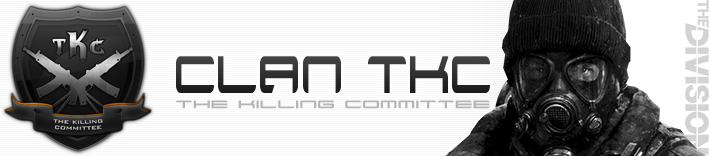















![eLitE Meritorious [BC2]](../images/ribbons/small/forum/27.png)
![eLitE Meritorious [BF3]](../images/ribbons/small/forum/37.png)
![eLitE Valorous [BF3]](../images/ribbons/small/forum/38.png)
![eLitE Meritorious [HL2DM]](../images/ribbons/small/forum/05.png)
![eLitE Valorous [HL2DM]](../images/ribbons/small/forum/06.png)
![eLitE Meritorious [COD4]](../images/ribbons/small/forum/07.png)















