Respected Member
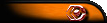
 |
 |
 |
Posts: 336
Joined: Tue Jul 27, 2010
Location: Youngsville, NC
Division: Battlefield 3
Re: Motherboard problem... Again.. -.-
TarHeelDead wrote:I've found this thread online describing a very similar problem as yours (from what I could figure).
http://www.techimo.com/forum/technical-support/75282-mobo-lights-up-system-wont-boot.html
Do you have an extra PSU you could try? Or could you throw your new PSU in an old build that you know works to test it? If you look at the second page, his problem was because of a bad PSU.
I know the build he describes is a much older build but the issues sound very similar. Maybe your friend that loaned you the ram would have a PSU you could try if you don't have an extra with enough power for your build?
- 0
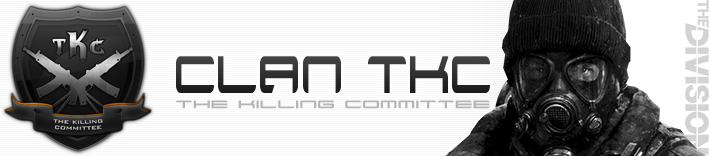

















![eLitE Meritorious [BC2]](../images/ribbons/small/forum/27.png)
![eLitE Meritorious [HL2DM]](../images/ribbons/small/forum/05.png)









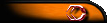







![eLitE Meritorious [BF3]](../images/ribbons/small/forum/37.png)
![eLitE Valorous [BF3]](../images/ribbons/small/forum/38.png)
![eLitE Valorous [HL2DM]](../images/ribbons/small/forum/06.png)
![eLitE Meritorious [COD4]](../images/ribbons/small/forum/07.png)












