Re: Gaming PC's
DonJuan wrote:Here's what I've got together so far, like I said before, we can peek and tweek as we go but just wanted to get a baseline setup going.
CPU: Phenom II X4 955 http://www.newegg.com/Product/Product.aspx?Item=N82E16819103674
CPU Cooler: Zalman 9500A http://www.newegg.com/Product/Product.aspx?Item=N82E16835118223
CPU Cooling Paste: Artic Cooling MX2 http://www.newegg.com/Product/Product.aspx?Item=N82E16835186020
MOBO: ASUS M4N75TD http://www.newegg.com/Product/Product.aspx?Item=N82E16813131637
RAM: G.Skill DDR3 1600 2x2Gb http://www.newegg.com/Product/Product.aspx?Item=N82E16820231193
GPU: Gigabyte GTX 260 http://www.newegg.com/Product/Product.aspx?Item=N82E16814125241
Hard Drive: Western Digital Caviar Black 500 Gb http://www.newegg.com/Product/Product.aspx?Item=N82E16822136320
PSU: OCZ ModXStream Pro 600W http://www.newegg.com/Product/Product.aspx?Item=N82E16817341017
Case: Cooler Master Centurion 5 http://www.newegg.com/Product/Product.aspx?Item=N82E16811119068
OS: Windows 7 Home Premium 64-bit http://www.newegg.com/Product/Product.aspx?Item=N82E16832116754
This seems like a solid system, and it fits your budget. One question about that case, and most other cases. Do the audio ports, and USB ports that are on the front of the case need to be connected to the MOBO? or anything else? or would they just work?
- 0
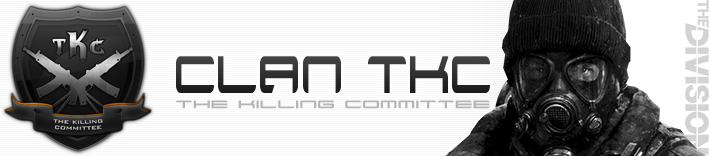
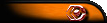















![eLitE Meritorious [BC2]](../images/ribbons/small/forum/27.png)
![eLitE Meritorious [BF3]](../images/ribbons/small/forum/37.png)
![eLitE Valorous [BF3]](../images/ribbons/small/forum/38.png)
![eLitE Meritorious [HL2DM]](../images/ribbons/small/forum/05.png)
![eLitE Valorous [HL2DM]](../images/ribbons/small/forum/06.png)
![eLitE Meritorious [COD4]](../images/ribbons/small/forum/07.png)




























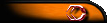

 I'll worry about the screen once I get enough money for one
I'll worry about the screen once I get enough money for one  I know this is going to add cost but don't worry I'm willing to splurge a little :D and I like the Case :D
I know this is going to add cost but don't worry I'm willing to splurge a little :D and I like the Case :D